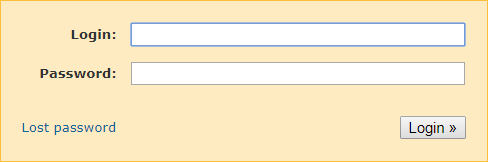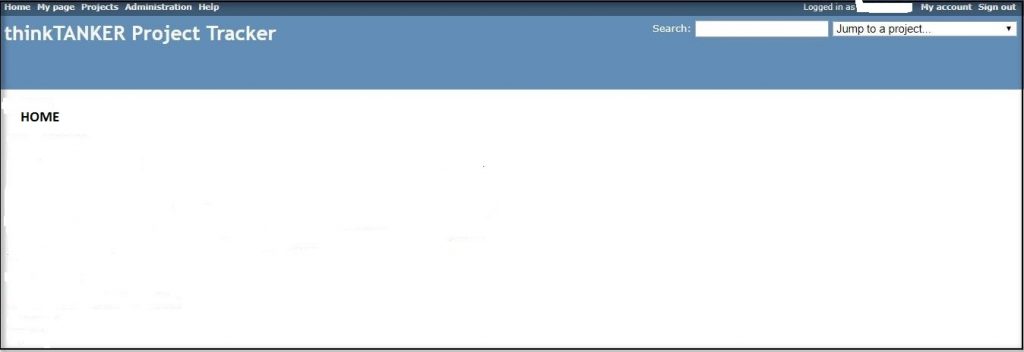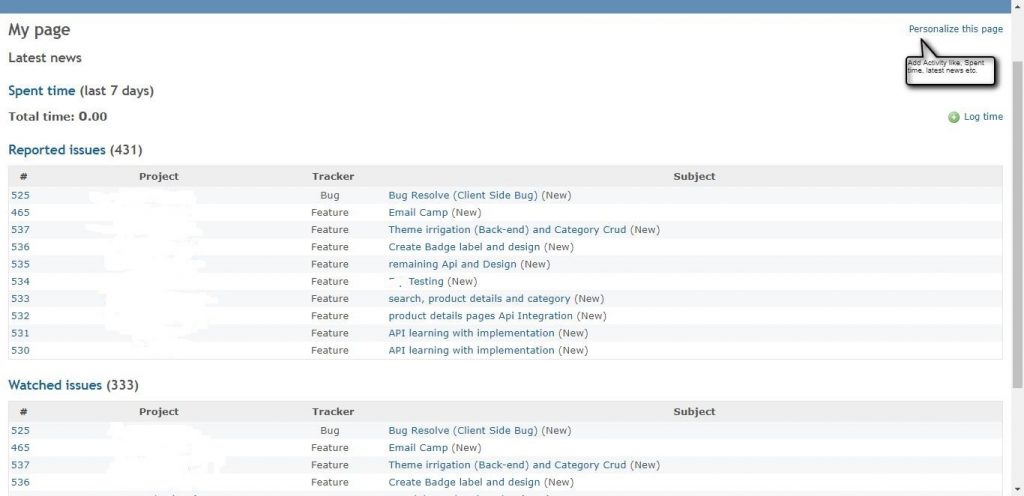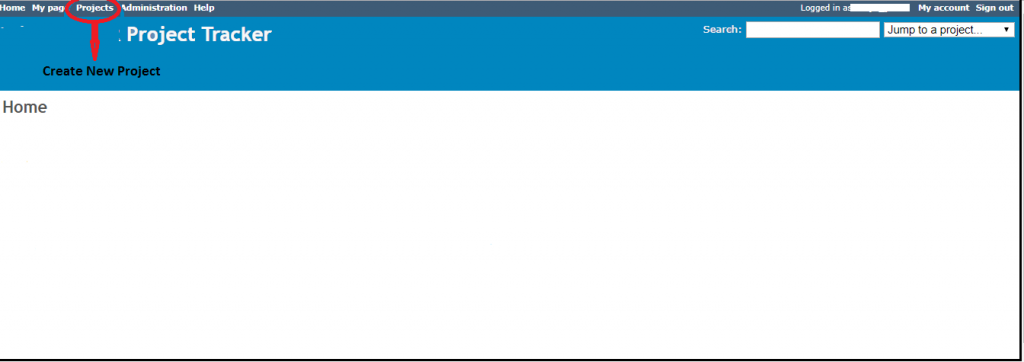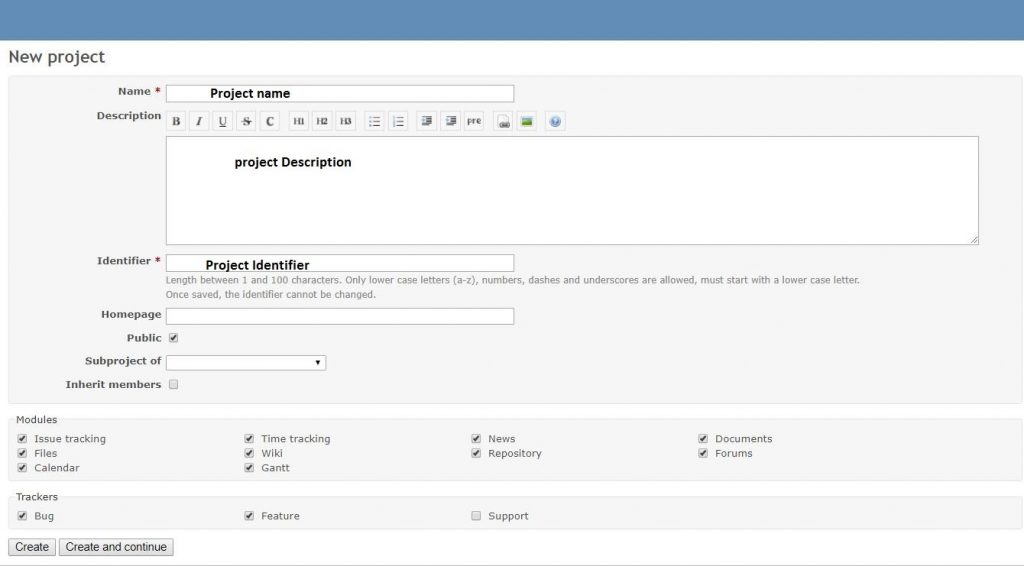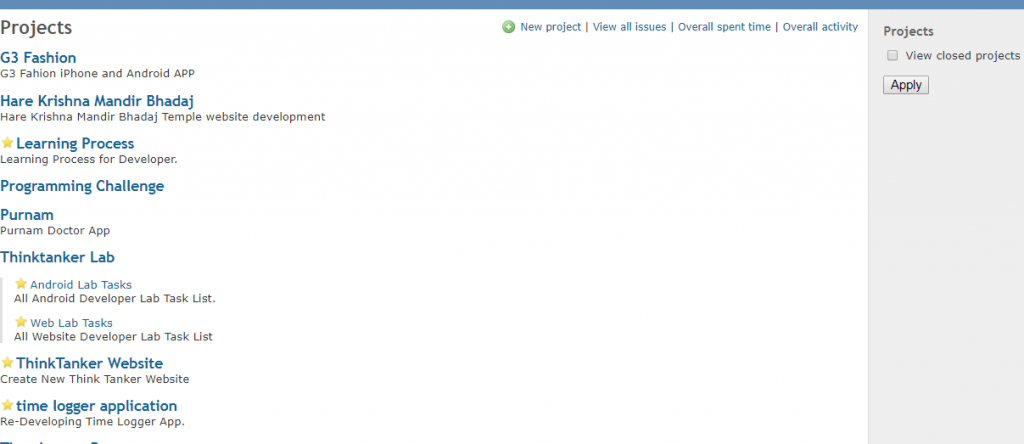Redmine: A project management software tool

What is Redmine?
Redmine is the best open source a project management Software tool. This application is written in ruby.
Its features are:
- multiple projects track
- the track spent time on issues
- different roles allow to user
- For each project, provide wikis or forums
- Issues tracking system
How to Install Redmine:
Follow the link to install Redmine.
http://www.redmine.org/projects/redmine/wiki/redmineinstall
Try the Demo, Create an account /login in Redmine using below link.
https://www.redmine.org/account/register
- Step 1: Create an Account
Fill all fields’ especially mandatory fields and easily create an Account.
- Step 2: Login Page
The dashboard is containing main five tabs, as follows,
- Home:
This is a home page of Redmine.
- My page:
Display all status of issues of the project like reported issues and spent time. Display the latest news of the project.
Also, add the activity from “Personalize the page” button as shown in the below figure.
- Project:
Create a new project, you can create a new project from the Projects button as shown in the below figure, this can only be done by the Admin user (i.e. username and password are both “admin”).
Click on Projects -> New Project.
Whenever you create a new project when first thing is to give a project name and project description. The identifier is used as a part of the URL of the project space and therefore should not be changed after the project creation.
You are assigning the project means you are Admin. You can assign the projects to the registered users only.
Note that by default, you must activate users manually.
If the user is active then an Admin can assign a project to the user. A project can assign to more than one active user.
You can see your all created project in Projects. You can also jump to the history of the project and view all issues, overall spent time and overall activity of the project.
This is a basic information that you can use to create a project in the redmine.
Thank you.