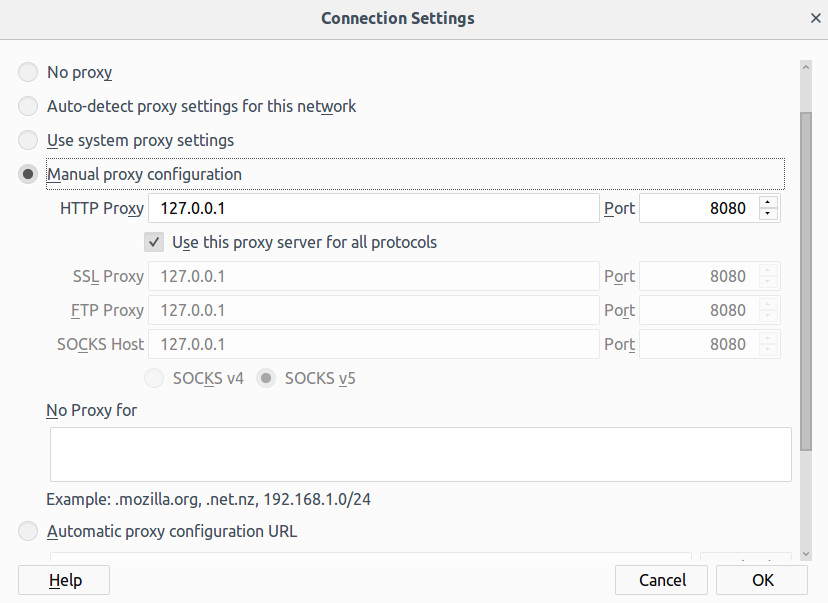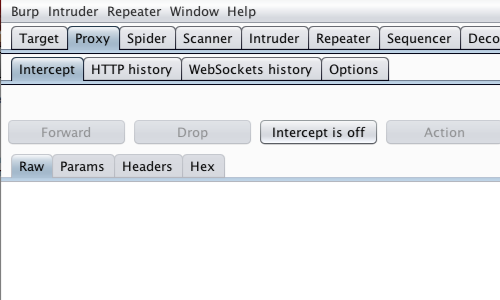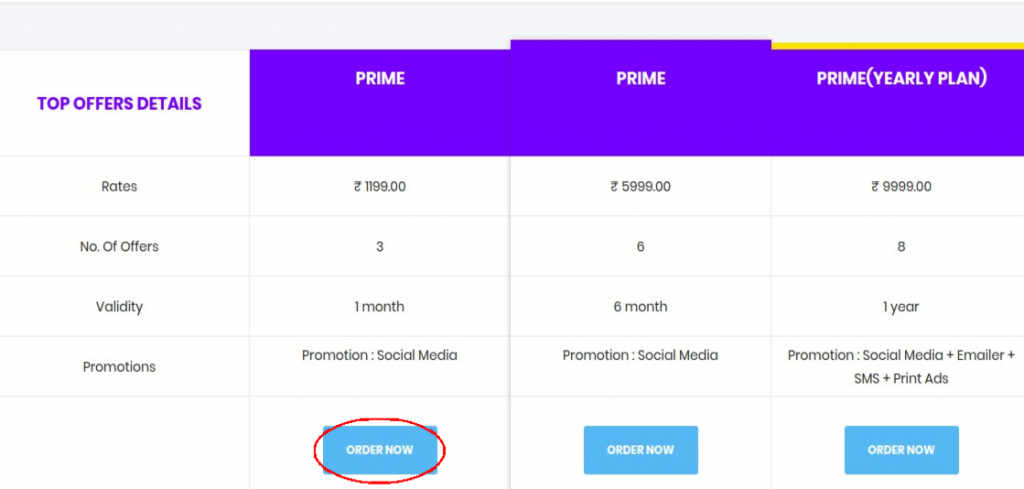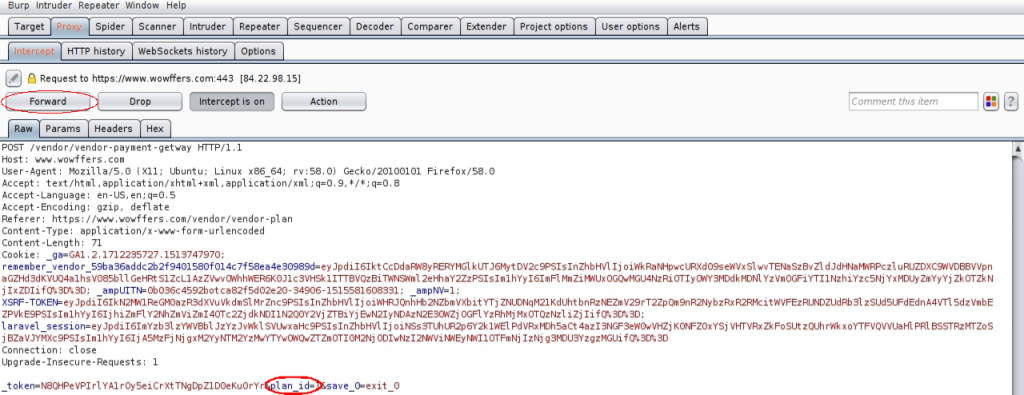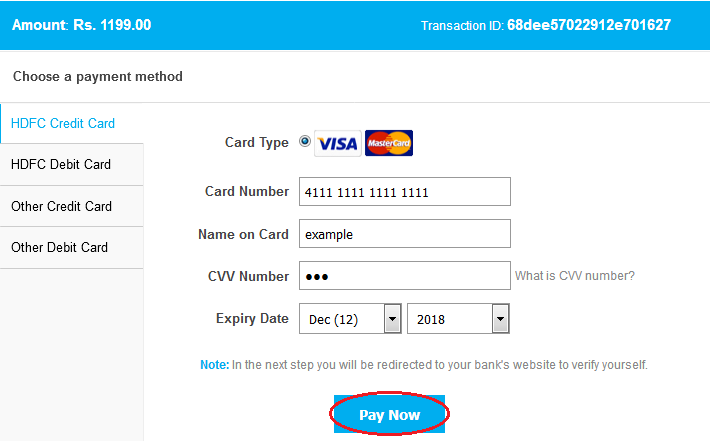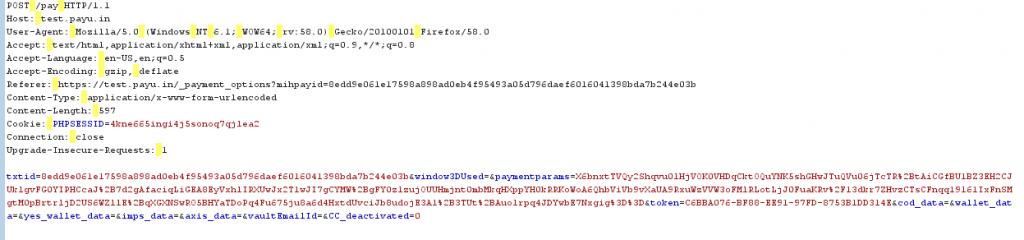How to check Application security using BurpSuite

The Main Purpose of Burpsuite is checking the security of web applications
Let’s start with all steps we are following:
Step1: Change Your Browser setting before test your Application.
Step2: Open your Burpsuite and Run Your Application in Browser.
Step2: Open your front page of payment integration.
Step4: Change Your Application Parameter with payment integration.
Step5: Run Your application after change your parameter.
Step6: Check your website security
Step1: Change Your Browser setting before test your Application.
In your browser, go to Home »Preferences »Network proxy» Settings
As per above image you have to setup your browser proxy settings.
Step2: Open Your Burpsuite and Run Your Application in Browser.
Make Sure the intercept is off before you have opened your web application.
Step3: Open your front-page of payment integration.
After Open your Web Application make sure intercept is on in Burpsuite
Then Click On Order. Now button and browser redirect to Burpsuite
Step4: Change Your Application Parameter with payment integration.
After the change click on the forward button until the request data empty in Burp suite
Step5: Run Your application after change your parameter.
(i) Fill up Your Card Details
(ii) Request Data for Card Details.