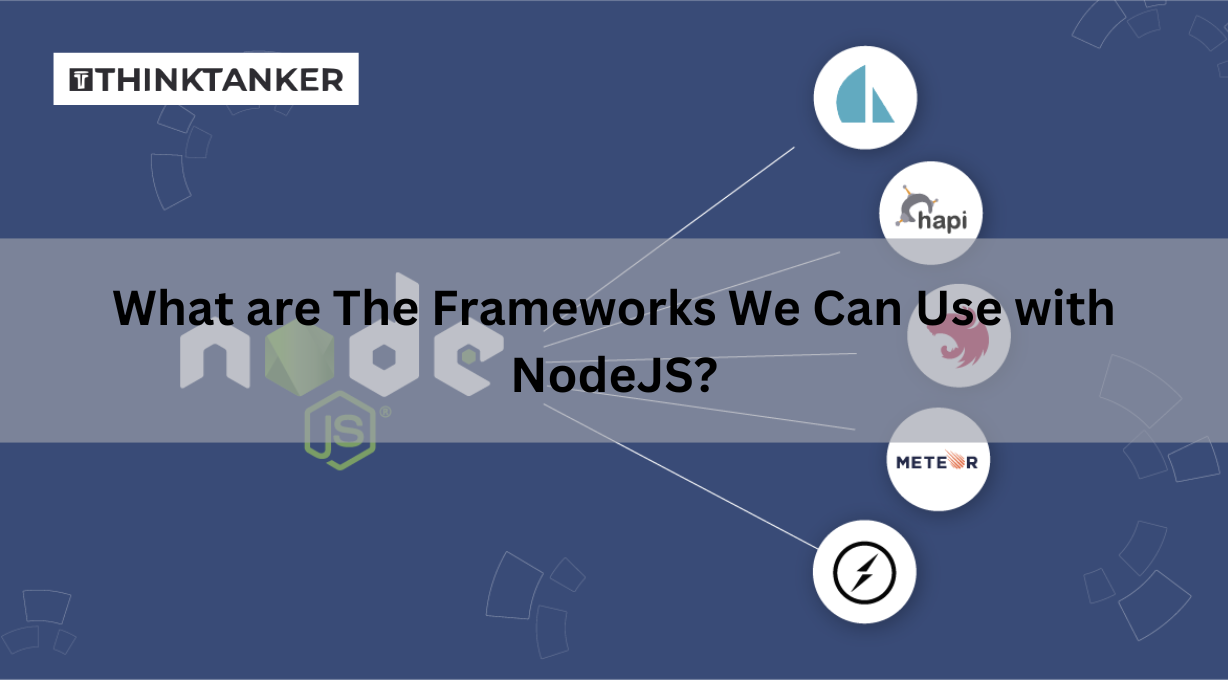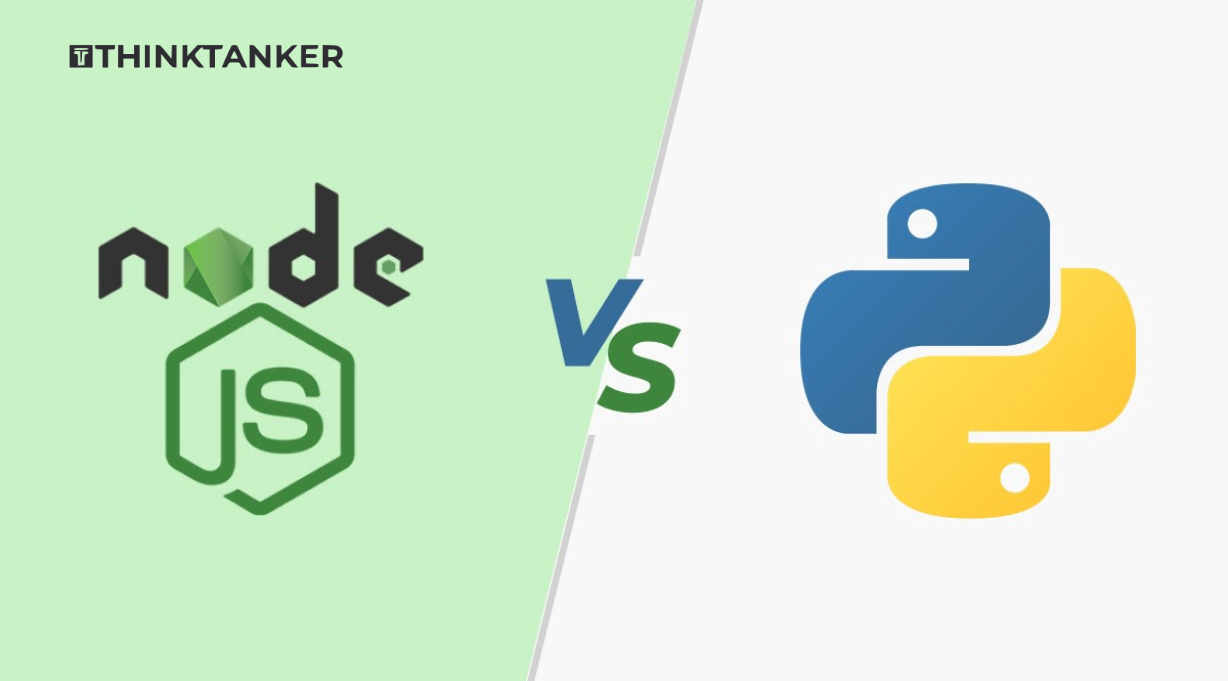9 Tips To Make Your Node.js Web App Faster

If you’ve used Node.js as a cross-platform environment for your development project in the past. You must have certainly experienced some unexpected speed problems in the Node.js server. As you must know, Node.js is a JavaScript runtime environment, reasoning with the performance is tricky.
However, when you talk about performance, the browser’s work doesn’t necessarily go with the Node.js environment. Node.js is a fast server to work on with its event-driven and asynchronous nature of implementation. But, as per today’s dynamic client’s expectations, it might fall back in the race.
So, how to make sure your Node.js environment is fast enough to fulfill your development project’s purpose? In this article, we will explore nine simple tips to make your Node.js web application fasters to serve you better.
9 Tips To Make Your Node.js Web App Faster:
1. Run in Parallel
As you are using Node.js for your web application development project, it is essential that you make multiple internal API calls to fetch various data from the sources. For example, consider the dashboard to retrieve the necessary data details; you might have to create an individual middleware for the multiple functions attached to your dashboard. However, you might encounter another problem while executing this approach. To retrieve the data, you have to wait until one function is completed. Another loophole to this problem is to call for multiple functions parallel.
Due to its asynchronous nature, Node.js can respond efficiently while running multiple call functions. The node.js functions are not dependent on each other. Hence, Node.js is very efficient in running various functions parallel due to its asynchronous nature. Make sure to make the most out of this feature for your advantage. This small trick will certainly reduce major middlewares and improve the environment speed significantly.
2. Optimize Your Query
As you must have figured out until now, the process generated by the system database in the query affects Node.js’ performance considerably. When the system creates end-point data by a bad query, the process will make displaying data very slow. You can understand this problem of slow queries by evaluating a case study. If you are trying to find some specific data from the 4 million rows of data on MongoDB. Without indexing, searching a keyword will be very difficult, making the query extremely slow.
The process created by the query in the database dramatically affects the performance of the environment when the end-point generates data called by the system. A bad query will make the process of displaying data very slow. Hence, try to optimize your queries as much as possible to avoid the situation of a massive load on the database.
3. Check All Error Scripts with Logging
You must be wondering, how is logging relevant to increasing the speed of the web app developed in Node.js? We will come to that, but the first thing you need to ensure is that your web app program runs efficiently without any significant errors. However, if you find anything unpredictable in your program, it might be an error that’s causing the problem.
The next most important thing you need to do is find this error that is the cause of the trouble. Check out your program code to detect this error. This is where logging comes to the rescue. With logging, you can easily track the activity and API process traffic. You can use some popular and efficient logging modules for your scripts, such as Winston or Morgan.
4. Clustering Your Node.js
Node.js runs on a single thread and single-core of the processor by default with a memory limit of 512MB on 32-bit systems and 1GB on 64-bit systems. Node.js also does not utilize many of the cores that are already available in a system. Even though this memory can be amplified, both memory and processing systems can become major bottlenecks for various processes.
The easy solution of Node.js is to provide scaling up of the app to split a single process into multiple processes. This is achieved through a clustering module. Cluster on Node.js allows you to create small processes for sharing server ports. With the help of Cluster, Node.js can handle a large number of requests with multi-core systems. This automatically results in increasing the performance of your server.
5. Use Realtime App Monitor to Analysis your App
Real-Time Monitoring needs a third-party application that will allow you to maintain and monitor your application. This monitoring system will update you about any form of disruptions or problems in web applications in real-time. Monitoring the system will allow you to respond immediately to any potential errors or bugs that might disrupt your app functionality.
In Node.js, you can use Ruxit, LogicMonitor, Newrelic, Stackify, and Monitis to record and monitor the code errors and activities quickly. You can rely on these applications or softwares for precise data about your system. With these efficient monitoring apps, you can detect anomalies, find out root causes, and optimize the system performance across your app’s distributed environment.
6. Use Caching
If you are fetching some static data in your system that doesn’t change frequently, you may cache it to improve your web application’s performance. Caching static files from your database on the NGINX server can significantly offload some work from the Node.js application server. This load off from the Node.js allows it to function with higher performance.
However, you’ll probably want to exempt some content from being cached in the NGINX location block. Don’t cache the administrative interface for a blogging platform to avoid function disruptions. You can also follow the Admin guide that will tell you about the configuration instructions. This guide will enlighten you with multiple options for dealing with successful or failed attempts to find a cache file. This method will optimize the system for achieving a faster Node.js performance.
7. Implement a Node.js Load Balancer
One of the best ways to improve your web app’s performance running on Node.js is by running multiple application servers and balancing loads across all of them at the same time. Node.js load balancing is not that easy, though, because Node.js enables a high level of interaction between JavaScript and JavaScript code running on the web browser and Node.js application server, respectively.
The load balancer uses JSON objects as the medium of data exchange. One of the most significant advantages of Node.js statelessness includes allowing the client requests to be fulfilled by any server with access to a requested file. This allows increasing the environment performance considerably.
8. Use Client-Side Rendering
With the easy availability of many powerful client-side MVC/MVVM frameworks such as Meteor, AngularJS, Ember, etc., it has become extremely convenient to create single-page apps. So, now you can render on the client-side server instead of your server. You can expose APIs that send JSON responses to the client. While on the client-side, you can use a framework to consume the send JSON and display it on the UI.
Sharing the JSON from the server can save significant bandwidth that directly improves the website app speed. As you don’t send layouts with each request on the server, but just simple JSON rendering on the client-side, Node.js gets space to enable functioning.
9. Don’t Store Excess Data In Sessions
In most web applications, the session data is stored in the memory by default. However, if you accumulate too much data in your session, it will add to a significant overhead to the Node.js server. Remember, it’s perfectly normal to store some of your data in sessions, such as username, registration date, messages, password, etc. Well, even though there is no official limit on the data storage, try to break and push it further to create enough space for your efficient app.
You also have the option to switch to some other type of storage with enough space to keep your session data minimum or try to keep track of the amount of data stored in your session and erase it periodically. You may consider using MongoDB or Redis to store your session data.
Concluding Remarks:
There are many more efficient ways to improve your web application speed and boost its performance on Node.js. However, the above mentioned nine simple ways will sail you through the Node.js speed improvement task. We hope the above tips will help you work on your Node.js server to run your app correctly.
If you plan to develop your next web app using Node.js, you must take every possible step to make sure your app is faster than usual. This article presented common tips that are known to speed up your Node.js based web app tremendously. We hope it will benefit you in your development journey with Node.js.
But, if you are still skeptical to perform these functions on your own, you can get in touch with a nodejs development company or hire nodejs developers to help you with the development and optimization of your web application.